Copilot Coding Agent: A Workflow Shift Through Real-World Use
Surya Dharmakrishnan
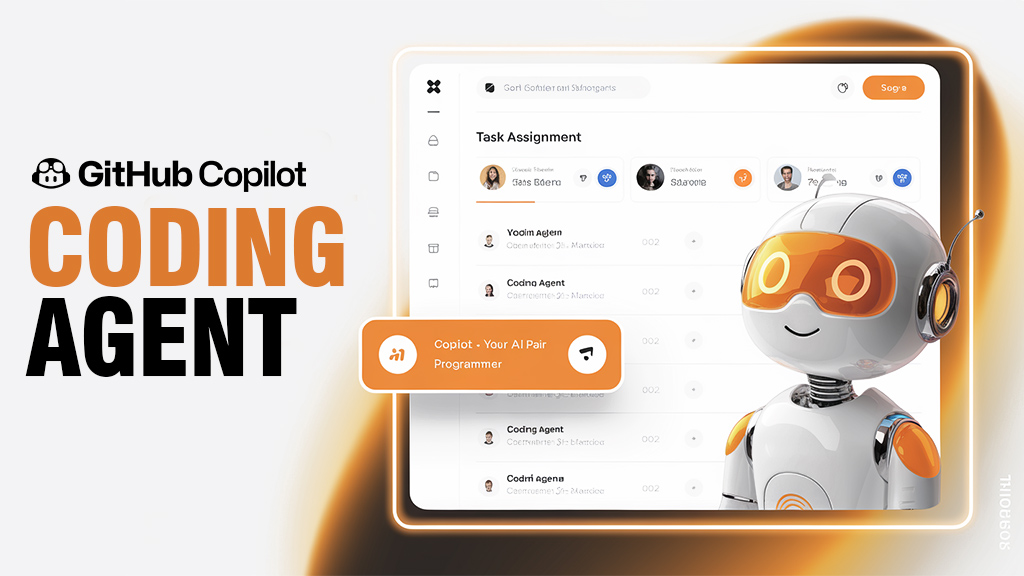
From Doubt to Integration
When GitHub introduced Copilot Coding Agent, it felt like just another experimental AI tool. I wasn’t expecting it to significantly change my workflow.
But after trying it out on a few actual tasks — like assigning issues, reviewing the PRs it generated, and giving follow-up feedback — it proved functional enough to integrate into my process. It’s not a replacement for manual work, but with clear instructions and close review, it can handle certain tasks reasonably well.
What Is Copilot Coding Agent?
Copilot Coding Agent is a feature from GitHub that takes Copilot beyond autocomplete and inline code suggestions — turning it into an autonomous AI developer that can complete full tasks end-to-end.
Acts Like a Teammate
You can assign GitHub issues directly to Copilot. Once assigned, it reads the issue, understands the context, and performs the work — much like a junior engineer would.
Availability
Copilot Coding Agent is currently available only with a GitHub Copilot Pro+ or Enterprise subscription.
- Copilot Pro: For individual developers.
- Copilot Enterprise: For organizations, with added features and policy controls.
If you’re on the free tier or standard GitHub Copilot plan, you won’t see Coding Agent as an assignable option in issues or PRs.
Executes a Full Development Cycle
When triggered, Copilot Coding Agent:
- Clones the repository into a secure GitHub Codespace or cloud VM
- Reads the codebase to understand the structure and logic
- Makes relevant code changes based on the issue
- Runs tests (if configured)
- Commits the code to a new branch
- Opens a Pull Request (PR) with a summary of the changes
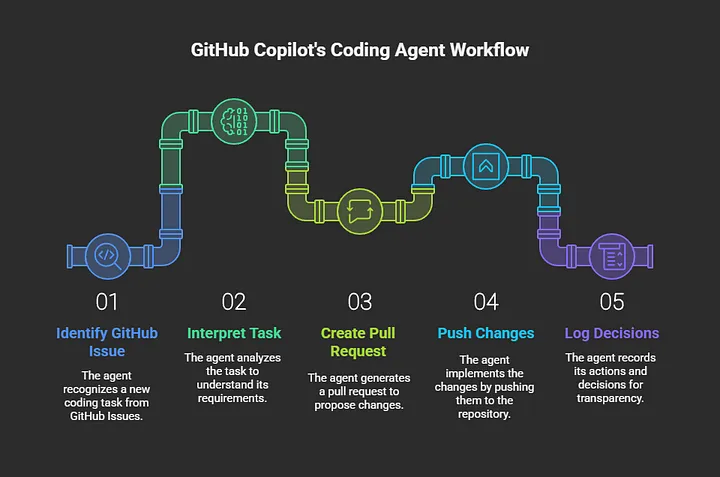
Handles PR Reviews Too
Copilot isn’t just limited to writing code — it can also review pull requests.
- You can mention @copilot in a PR to request a review.
- It provides comments on logic, suggests fixes, and highlights inconsistencies.
- Copilot can suggest inline code changes that appear as regular GitHub suggestions. If the change looks good, you can click “Apply suggestion” and GitHub will commit it directly to the branch.
Example: If Copilot notices a missing null check or minor logic issue, it will highlight the exact line and suggest a fix. You can apply it with a single click — no need to pull the branch or write feedback manually.
- It also responds to your review comments and can update code accordingly.
Note: Copilot’s reviews are informative but don’t count as official approvals on protected branches — a human reviewer is still required.
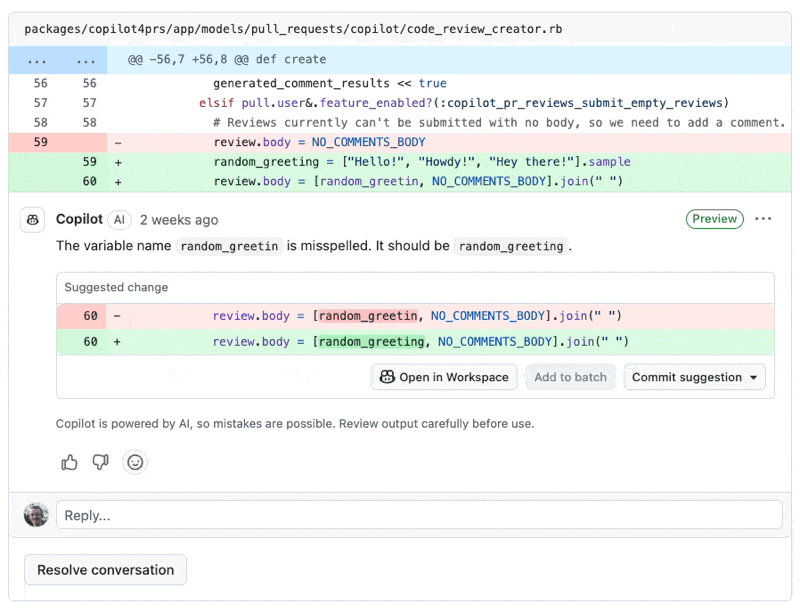
What Works Well
From my experience, Copilot Coding Agent handles the following tasks effectively:
- Writing utility functions or backend logic
- Performing code refactors
- Addressing known bugs (when scoped clearly)
- Handling logical flows or data processing
- Making small enhancements
As long as I know what needs to be done — and can explain it clearly — Copilot handles the execution part well.
What to Watch Out For
UI Bugs Are a Weak Spot
- Copilot doesn’t have visual awareness.
- It can’t validate whether a UI change “looks right.”
- It doesn’t write visual test cases or verify layout-related bugs.
I avoid assigning visual bugs or UI fixes. These still require manual testing or pairing with someone who can see the result.
Ambiguity Leads to Confusion
- If the issue is vague, the output is often off-track.
- Copilot won’t infer business logic or hidden expectations.
It works best when you specify exact files, functions, and constraints.
Code Review Is a Must
This is where most of the quality control happens.
- Always check out the PR locally and test the changes.
- A line-by-line review is essential — no shortcuts.
Think of Copilot as a junior developer: helpful, but needs proper supervision.
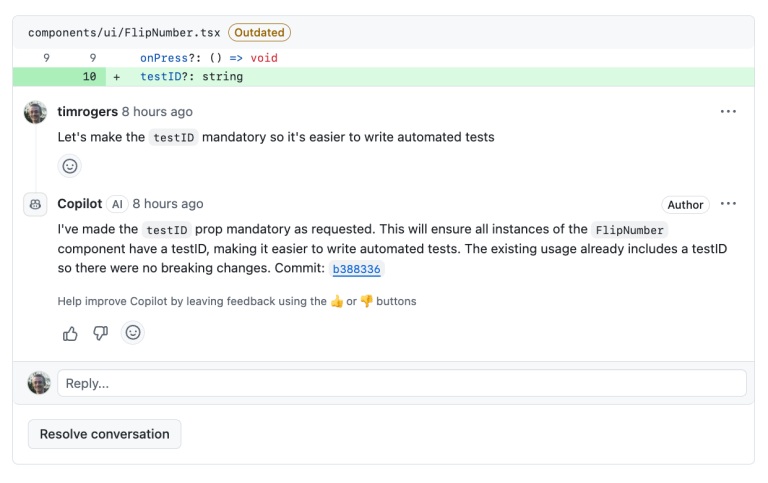
Review Timing Matters
Once Copilot opens a PR, it waits for review. If left idle too long (usually over an hour), it may lose context or stop responding.
To avoid this:
- Give consolidated review comments, all at once.
- Avoid multi-round feedback unless necessary.
What Helps It Work Better
Here are the techniques I use to get the most out of it:
- Assign only tasks I can understand and debug myself
- Clearly specify file names and function references
- List known edge cases or business rules in the issue
- Draft issues and refine them with AI before assigning
- Break large work into independent sub-tasks
Don’t expect it to “figure it out” — clarity is everything
Step-by-Step: My Copilot Assignment Process
Here’s the exact process I follow:
- Draft a GitHub issue
– Start with a basic description of the task - Polish the issue description
– Clarify scope, expected behavior and outcomes
– Use AI tools to rewrite for clarity - Include specific details
– File names, functions, routes, expected input/output
– Mention edge cases or constraints - Assign the issue to Copilot
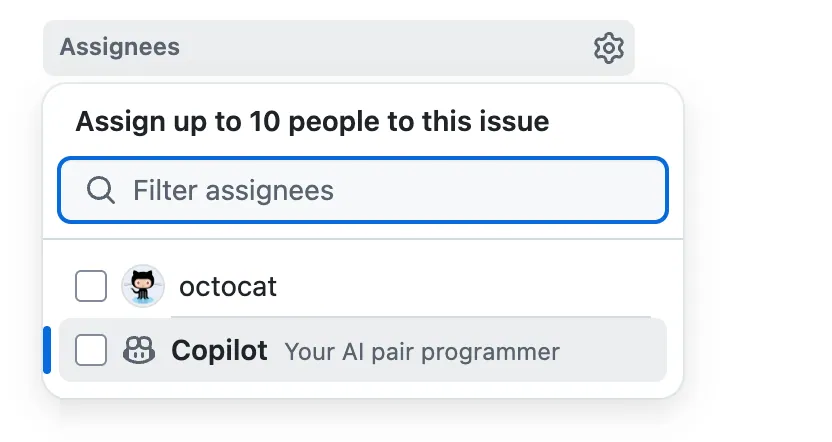
5. Wait ~15–20 minutes
– Shortly after you assign an issue to Copilot, Copilot will leave an 👀 reaction on the issue. Copilot opens a Draft PR. works on the implementation, and creates PR and notify you via Email.
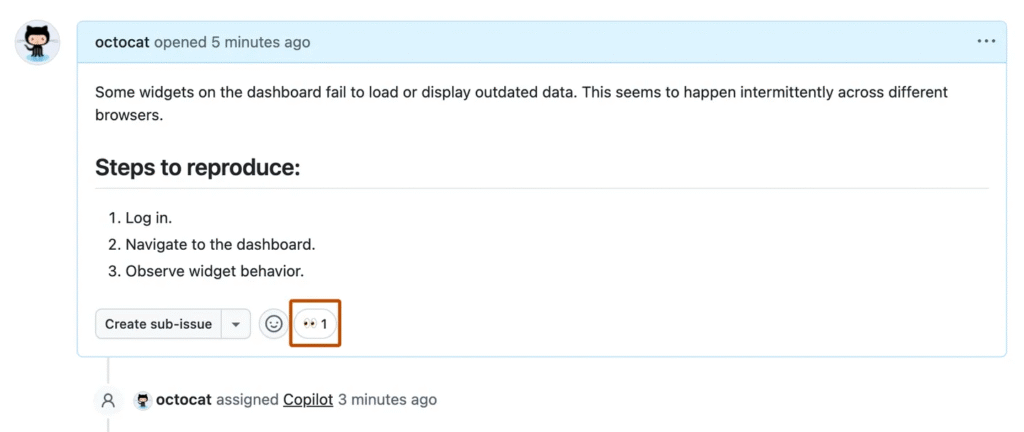
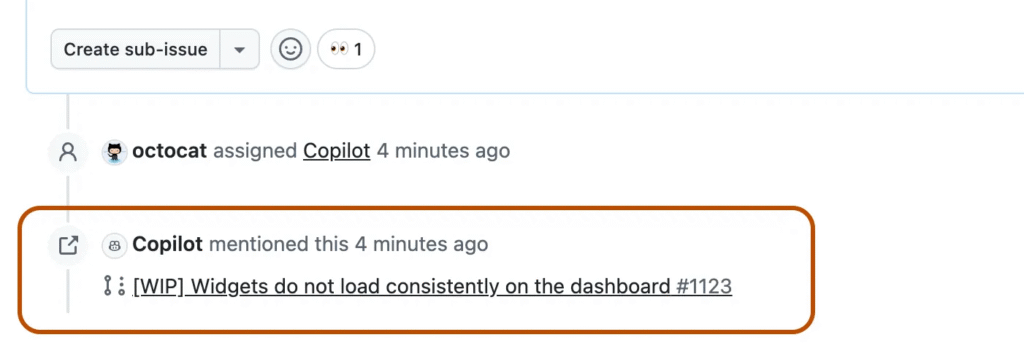
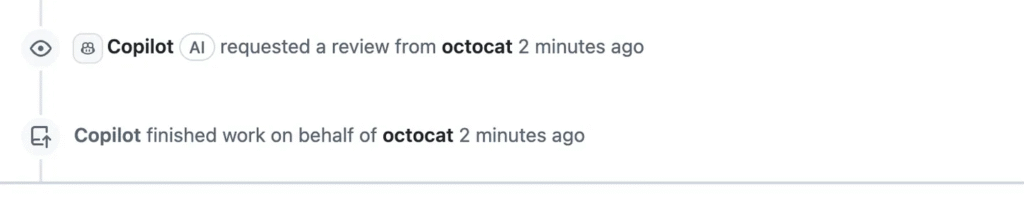
6. Check out the PR locally
– Run the code and test it
7. Review thoroughly
– Preferably in one consolidated review
– Include test feedback, logic fixes, or suggestions
8. Let Copilot revise
– It reworks the PR based on your comments
9. Merge after proper verification
Final Thoughts
Copilot Coding Agent isn’t magic — but with the right structure, it’s a serious productivity boost.
It’s most effective when:
- Tasks are scoped and well-described
- You can review and debug the outcome
- The issue is something you already understand
Instead of replacing developers, it acts as a capable assistant — one that automates the mechanical parts of software development, while you focus on design, architecture, and decision-making.





