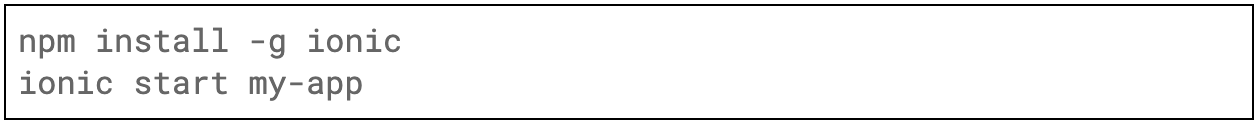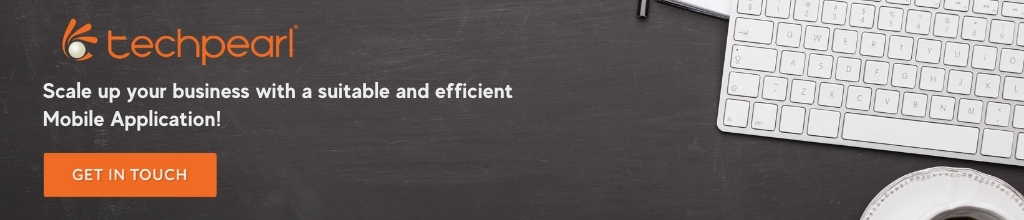Evolving SaaS Identity: How We Architected Multi-Tenancy in Amazon Cognito (and What’s Next)
Evolving SaaS Identity: How We Architected Multi-Tenancy in Amazon Cognito (and What’s Next) Building a Multi-Tenant SaaS application is a balancing act between data isolation