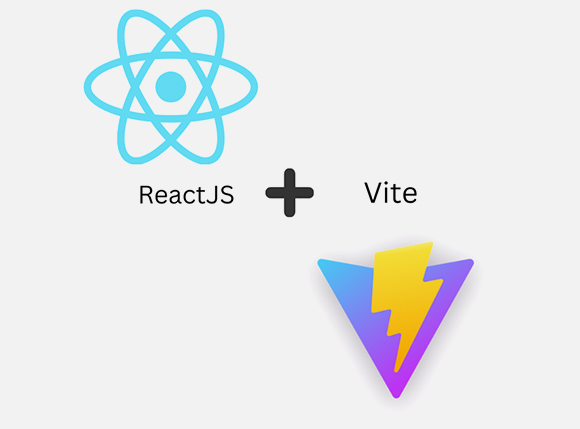
Vite and React: A Speedy Duo for Modern Web Development
Introduction: The Need for Speed in Web Development In the fast-paced world of web development, speed and efficiency are paramount. To meet these demands, we

Multitenancy refers to a software application that serves multiple distinct groups of users sharing a single instance of running software. From a database perspective, this means that a single instance of a database is utilized by multiple applications.
We need to achieve the following for successfully building a multitenant system.
I will walk you through an implementation where we have used Postgres for the database and Django framework for the front end. We have used nginx/uwsgi for deployment of the system.

One of the multitenancy options available in Postgres is to create separate schemas for each application within a single database in a cluster. By using schema-level privileges to restrict the access of a tenant application to only the application’s specific schema, we enable some level of data isolation between each application. We took advantage of this feature and implemented our system based on this.
Django is a high-level Python web framework that is used for expedient web application development. Native Django does not provide a simple way to support multiple tenants using the same project instance, even when only the data is different.
A Web Server Gateway Interface – WSGI – does this job. WSGI is a Python standard.
uWSGI is a WSGI implementation. In this Blog we will set up uWSGI so that it creates a Unix socket, and serves responses to the web server via the uwsgi protocol.
Systemd is a Linux initialization system and service manager that includes features like on-demand starting of daemons, mount and automount point maintenance, snapshot support, and processes tracking using Linux control groups.
Systemd is the new system and service manager in RHEL 7.
Django – tenant schemas
We have used django-tenant-schemas that enables Django powered apps to have multiple tenants via PostgreSQL schemas.
Postgres has a schema called public schema. This is the schema that is used by default, if no schema names are mentioned when doing the database operations. Django-tenant-schemas makes use of this to store the information about the different tenants. Each tenant has its own schema and generic information about the tenants is stored in the public schema. Each tenant is identified via its host name (i.e tenant.domain.com). This information is stored on a table on the public schema. Whenever a request is made, the host name is used to match a tenant in the database. If there’s a match, the search path is updated to use this tenant’s schema. So from now on all queries will take place at the tenant’s schema.
For example, suppose you have a tenant customer1 at http://customer1.example.com. Any request incoming at customer1.example.com will automatically use the customer1’s schema and make the tenant available at the request.
Now let us see the configuration, so that when any request incoming at customer1.example.com will automatically use the customer1’s schema.
Postgres Database
The default schema of Postgres is public schema. Public schema is used as a route, as to which schema to pick up for a given tenant.
We will create a new schema for every tenant. In this example I have created two schemas

Basic – Django Settings
You’ll have to make the following modifications to your settings.py file.
Your DATABASE_ENGINE setting needs to be changed to

Add tenant_schemas.routers.TenantSyncRouter to your DATABASE_ROUTERS setting, so that the correct apps can be synced, depending on what’s being synced (shared or tenant).

Add the middleware tenant_schemas.middleware.TenantMiddleware to the top of MIDDLEWARE_CLASSES, so that each request can be set to use the correct schema.
If the hostname in the request does not match a valid tenant domain_url, a HTTP 404 Not Found will be returned.

The Tenant Model
Now we have to create your tenant model. Your tenant model can contain whichever fields you want, however, you must inherit from TenantMixin. This Mixin only has two fields (domain_url and schema_name), and both are required. Here’s an example, suppose we have an app named customers and we want to create a model called Client.

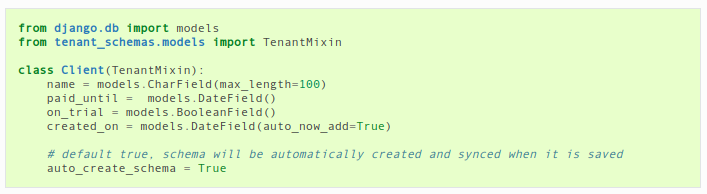
Configure Tenant and Shared Applications – Django settings

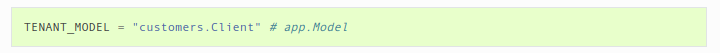
Create customer1setting.py file

Create Tenant
Now we can create our first real tenant.
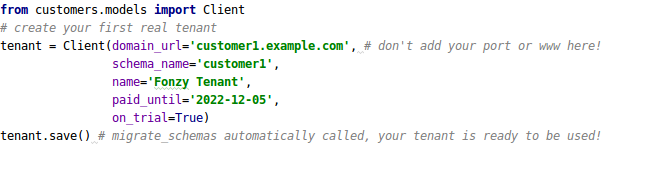
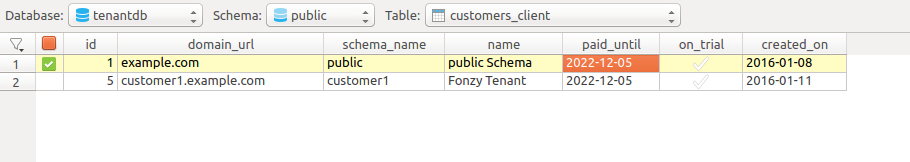
Create a python virtual environment with the project_name. You can install all your project dependencies in this environment.
Every tenant will have tenant specific
Create a file with name “customer1-uwsgi.py” under /var/www/html/PROJECT_PATH/.
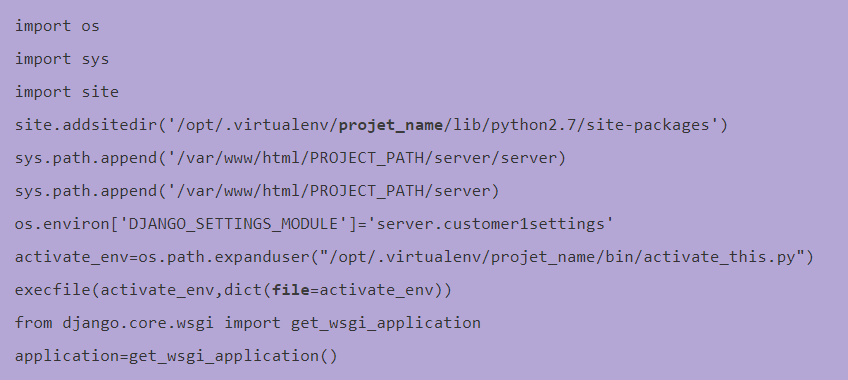
Key points:
Create a file with name “customer1.ini” under /var/www/html/PROJECT_PATH/.

Create a file with name “customer1.conf” under /etc/nginx/conf.d/
Key points:
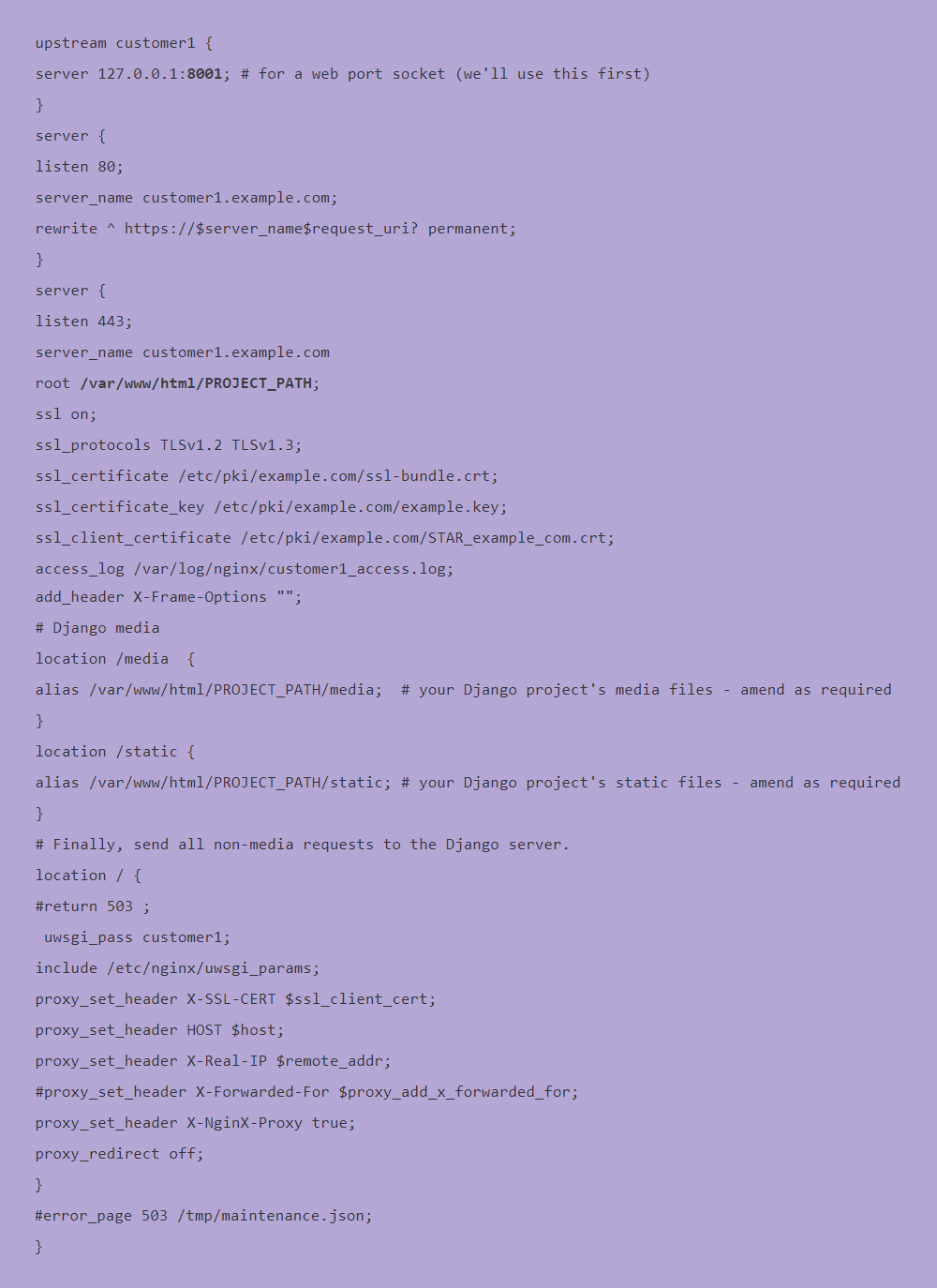
You can reload the nginx with following command
sudo systemctl reload nginx
Create a file with name “uwsgi-customer1.service” under /etc/systemd/system/
Key point:
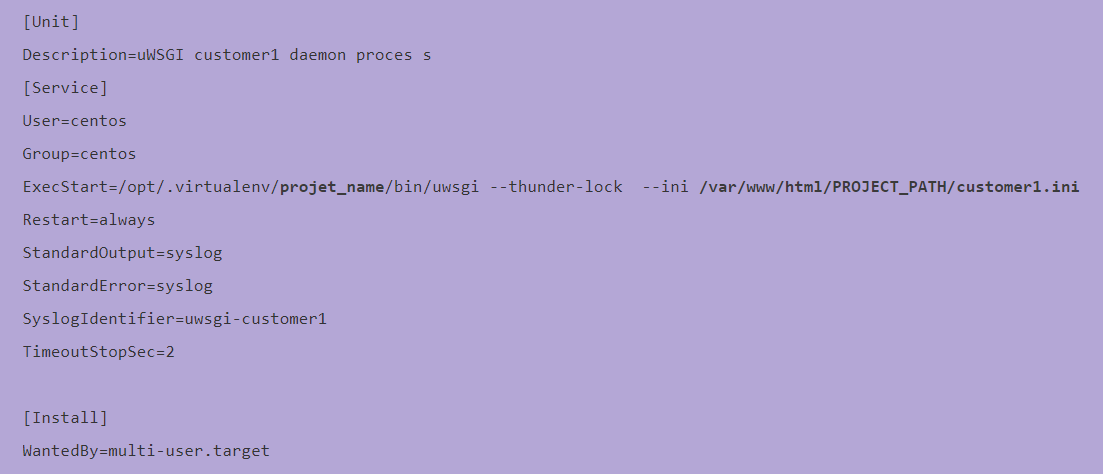
You can start the service by running the following command
sudo systemctl start uwsgi-customer1 service
Command to restart
sudo systemctl restart uwsgi-customer1 service
Command to stop
sudo systemctl stop uwsgi-customer1 service
Reference Article
https://django-tenant-schemas.readthedocs.io/en/latest/
Techpearl engineers are well versed in the latest technologies. Contact us to implement SAAS products.
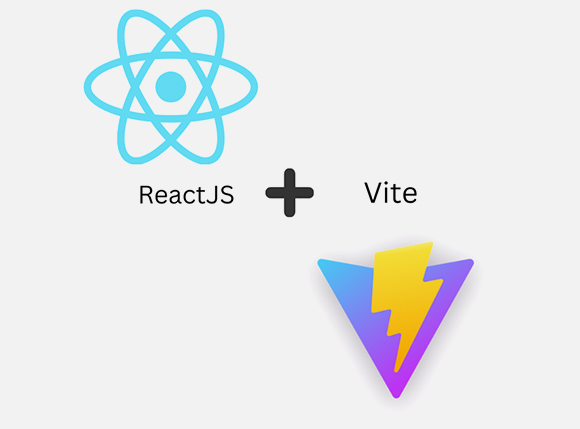
Introduction: The Need for Speed in Web Development In the fast-paced world of web development, speed and efficiency are paramount. To meet these demands, we

Introduction The power of conversational AI has become a transformational force in a world where technology continues to alter how people live, work, and communicate.

Introduction In the ever-evolving landscape of web development, the concept of reusability has become a cornerstone for efficiency and productivity. Web components have emerged as
Copyrights © 2024 All Rights Reserved by Techpearl Software Pvt Ltd.
| Cookie | Duration | Description |
|---|---|---|
| cookielawinfo-checkbox-analytics | 11 months | This cookie is set by GDPR Cookie Consent plugin. The cookie is used to store the user consent for the cookies in the category "Analytics". |
| cookielawinfo-checkbox-functional | 11 months | The cookie is set by GDPR cookie consent to record the user consent for the cookies in the category "Functional". |
| cookielawinfo-checkbox-necessary | 11 months | This cookie is set by GDPR Cookie Consent plugin. The cookies is used to store the user consent for the cookies in the category "Necessary". |
| cookielawinfo-checkbox-others | 11 months | This cookie is set by GDPR Cookie Consent plugin. The cookie is used to store the user consent for the cookies in the category "Other. |
| cookielawinfo-checkbox-performance | 11 months | This cookie is set by GDPR Cookie Consent plugin. The cookie is used to store the user consent for the cookies in the category "Performance". |
| viewed_cookie_policy | 11 months | The cookie is set by the GDPR Cookie Consent plugin and is used to store whether or not user has consented to the use of cookies. It does not store any personal data. |