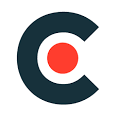How We Used Mixpanel To Effectively Track Website Traffic!
Vishnu K G

Introduction
Want to know how users interact with your website? Then, Mixpanel could be an option for you. In this blog, we would share our experience of using Mixpanel to track website traffic. Mixpanel is a tool that allows you to analyze how users interact with the website and supports analysis of user data in real-time to identify trends, helps understand user behavior and make decisions.
Client Requirement
As a part of improving productivity it was important to know the user activity. As per one of our client requirements, they demanded new registration, how long an user spent on a video, how often the user visited the site, how many videos are watched by that user, who uploaded new videos, who subscribed for all access etc. When we think about analytics we often tend to go with Google analytics which is the most popular one. But we faced some limitations when using Google analytics.
Why did we choose Mixpanel?

Mixpanel differs from Google Analytics in one major way: instead of tracking page views, it tracks the actions people take in your mobile or web application.
Here are a few ways that Mixpanel is better than Google Analytics:
- Both Google analytics and Mixpanels are powerful tools to analyze the activity on your website. But when it comes to user related event tracking it is better to use Mixpanel.
- We also found that Google Analytics reports tend to lag by about an hour (and more if you’re a bigger customer) while Mixpanel give instant & real-time data analysis
- Retroactive funnel analysis – Google Analytics forces customers to specify the steps of their funnel in advance and is only forward looking. With Mixpanel, you can always build your funnel later and analyze how users are going through it. You don’t need to think in advance about the funnels you may want to create.
- Comprehensive cohort or retention analysis – Mixpanel’s retention analysis allows you to measure whether new or power users come back and use your app again. It also allows you to determine the frequency that they use your app. Google Analytics does not do support this.
Mixpanel: How does it work?
Mixpanel provides a line of code that you will add to your website. The code is per event you want to track. Once you add the code, you can set up funnels to help track engagement metrics on your website using Mixpanels dashboard.
Mixpanel offers a simple interface that makes it easy for you to discover how people engage with your app. This helps you to understand how they use it and it gives you insight on how to improve your product to increase user engagement.
How did we integrate Mixpanel

Like all the other third-party API integration Mixpanel integration also starts with creating an account in Mixpanel. Detailed steps are given below.
1. Visit https://mixpanel.com/register/ and create an account using google with google or using your email address.
2. Login to Mixpanel dashboard and create a new project
3. Click settings icon on right to and select “Set Up Mixpanel”
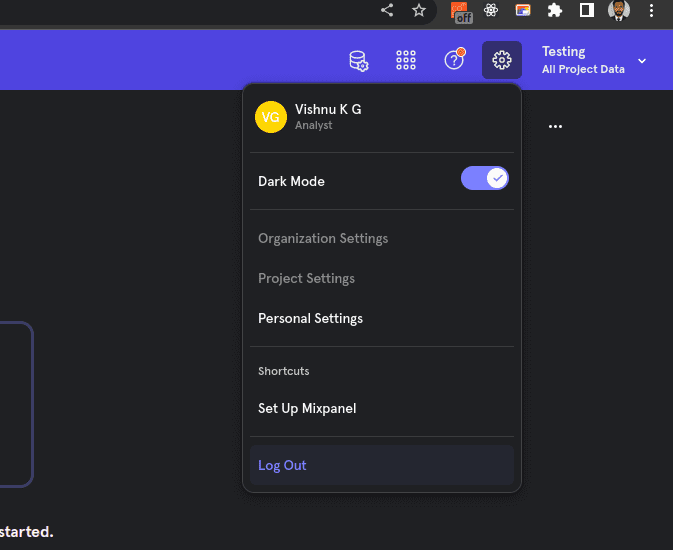
4. On the next page you will get your Mixpanel token. Create a new environment variable in the project and add this token in the project.

5. After that you can select your project technology, Javascript android etc..
I am using javascript.

6. Now, Install Mixpanel library in your project
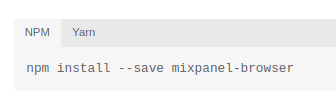
7. You can then require the lib like a standard Node.js module and initialize with your project token.
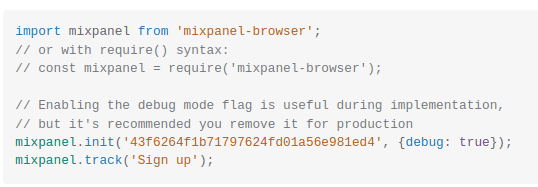
8. You can send an event from anywhere in your application. Better understand user behavior by storing details that are specific to the event (properties). Mixpanel automatically tracks some properties by default, learn more.

Conclusion
Based on our experience, we found that Mixpanel is an effective event-based tracking tool that can help to increase user engagement, maximize conversions and provide valuable feedback to help you push your product in the right direction.