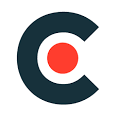Successful EDI Integration In Business Processes using CData Arc
Vinod Charan Kumar

Introduction
EDI, or electronic data interchange, is the process of electronically exchanging business documents between different companies in a standardized format. EDI has been around for several decades and has become a vital part of many supply chain and procurement processes.
However, EDI integration can be challenging, especially for businesses that are just getting started with EDI or are using multiple EDI systems. Here are some tips for successful EDI integration:
Choose the Right EDI System: There are many EDI systems available, and it’s essential to choose the one that meets your business needs. Consider factors such as the types of transactions you need to process, the volume of transactions, and the complexity of your supply chain.
Define Your Integration Strategy: Once you’ve selected an EDI system, it’s important to define your integration strategy. This involves deciding how you will integrate the EDI system with your existing business processes and systems, such as your ERP or CRM.
Work with Your Trading Partners: EDI integration involves exchanging data with your trading partners. It’s essential to work closely with them to ensure that the data is accurate, complete, and timely.
Test Your Integration: Before going live with your EDI integration, it’s critical to thoroughly test the system to ensure that everything is working correctly. This includes testing for data accuracy, completeness, and timeliness.
Monitor Your Integration: Even after going live with your EDI integration, it’s important to monitor the system to ensure that everything is working correctly. This includes monitoring for errors, exceptions, and delays.
EDI documents can flow straight through to the appropriate application on the receiver’s computer (e.g., the Order Management System) and processing can begin immediately. A typical manual process looks like this, with lots of paper and people involvement:
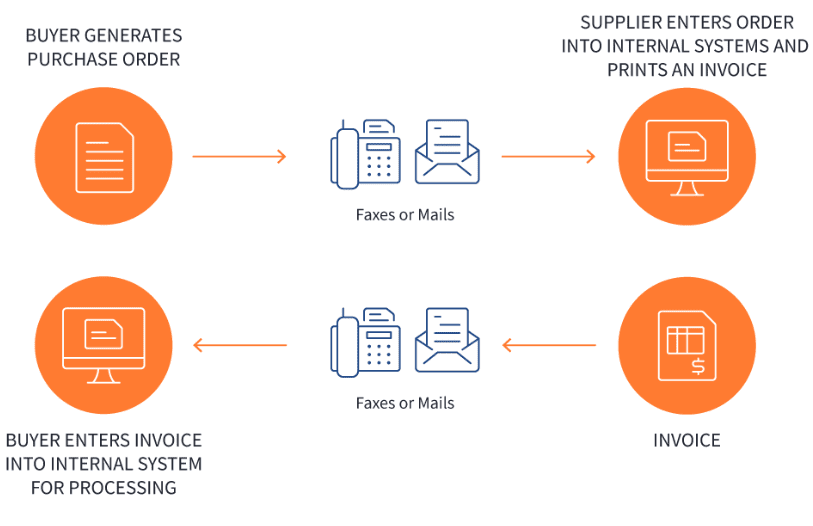
The EDI process looks like this — no paper, no people involved:
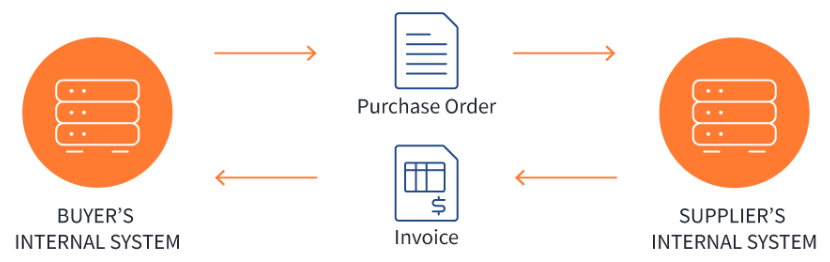
The most common documents exchanged via EDI are purchase orders, invoices and advance ship notices. But there are many other documents such as bills of lading, inventory documents, shipping status documents and payment documents e.t.c which can also be exchanged.
In this article, I am going to walk you through the process of using CData Arc for EDI Integration in your application. CData Arc can be set up On-Premises but is also available on Cloud Marketplaces like Microsoft Azure and Amazon Web Services. In this article I am going to explain the Amazon Web Service’s cloud marketplace.
Steps to setup CData Arc on AWS
1. Login to aws account & go to AWS Marketplace & search for CData Arc(BYOL) & subscribe the service


2. After subscribing the CData Arc (BYOL) – Click on Launch new instance
- (a) Select appropriate version & region

- (b) Choose action as launch through EC2 & click on launch(We can choose launch from website also but launching from ec2 give us more flexibility while launching)

- (c) Give an appropriate name for the instance

- (d) Update Network Settings – Configure VPC, Subnet & security groups accordingly

- (e) Make sure you select public subnet
- Add SSH rules if requites & allow https/http (allow http only if required)
- Add the ip address for ssh (if required) – this is used to login to the ec2 instance through ssh
- Turn on Allow HTTPs traffic from the internet
- Turn on Allow HTTP traffic from the internet (Turn on this only if we need to allow trading partner to send edi documents through http)

- (f) After configuring all required settings – Click on launch instance
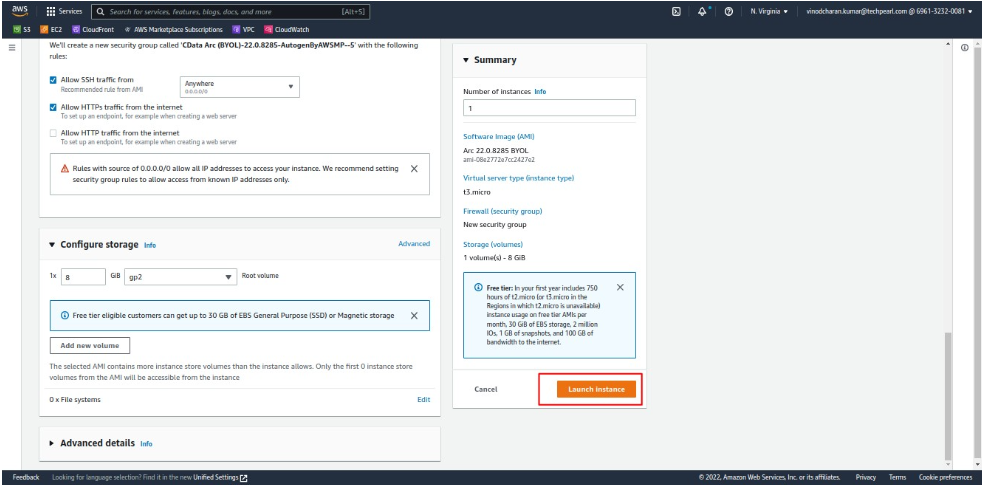
3. After subscribing the CData Arc (BYOL) – Click on Launch new instance
- (a) Find the CData Arc Instance

- (b) Find the instance id & ip address

- (c) Click on open address link (Public IPv4 address)

- (d) Clicking on that link opens the CData Arc client on your browser

- (e) Username & password
- After configuring AWS and launching your session, use these credentials to log into Arc:
- Username: admin
- Password: Arc22: followed by the instance ID. For example, Arc22:1a2b3c4d5e6f
- After configuring AWS and launching your session, use these credentials to log into Arc:
4. Install License
- Click on settings & go to Licensing
- Select Install New License / you can select Activate 30 day trial
- Click on Install New License & install the license if we have license
- Or Click on free trial & enter name & email for activating free 30 days trial

Upload/Install SSL Certificates - CData Arc
- We need a certificate in pkcs12 format
- Use following command to create pkcs12 format certificate
- openssl pkcs12 -inkey techpearl.com.key -in ssl-bundle.crt -export -out techpearl.pfx
- create the password (above command will prompt to enter password)
- Copy the techpearl.pfx to cdata instance tmp folder
- scp -i developer-may-2019.pem -r /home/techpearl.pfx ubuntu@ec2-44-203-236-251.compute-1.amazonaws.com:/tmp/
- the file name, location & instance may change in your case
- Login to cdata arc instance

- Go to tmp directory
- Copy the file to /opt/acr (directory)
- cp -r techpearl.pfx /opt/arc/
- Go to /opt/arc directory
- Edit the arc.properties file
- sudo nano arc.properties
- Add keyStoreType (cdata.tls.keyStoreType=PKCS12 (if we already have this just update PKCS12))

- (c) Update keystorepath (cdata.tls.keystorepath as /opt/arc/techpearl.pfx)
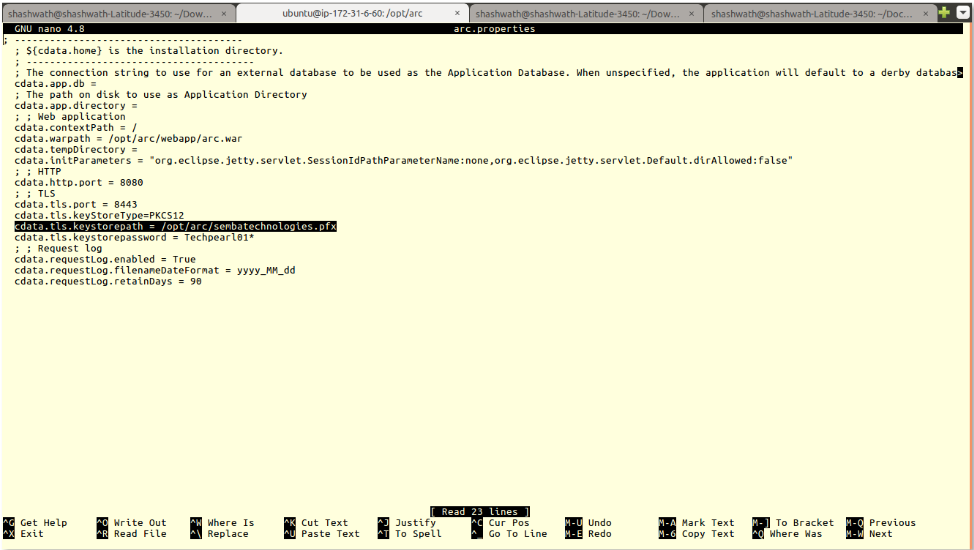
- (d) Update the password (cdata.tls.keystorepassword = <password>)
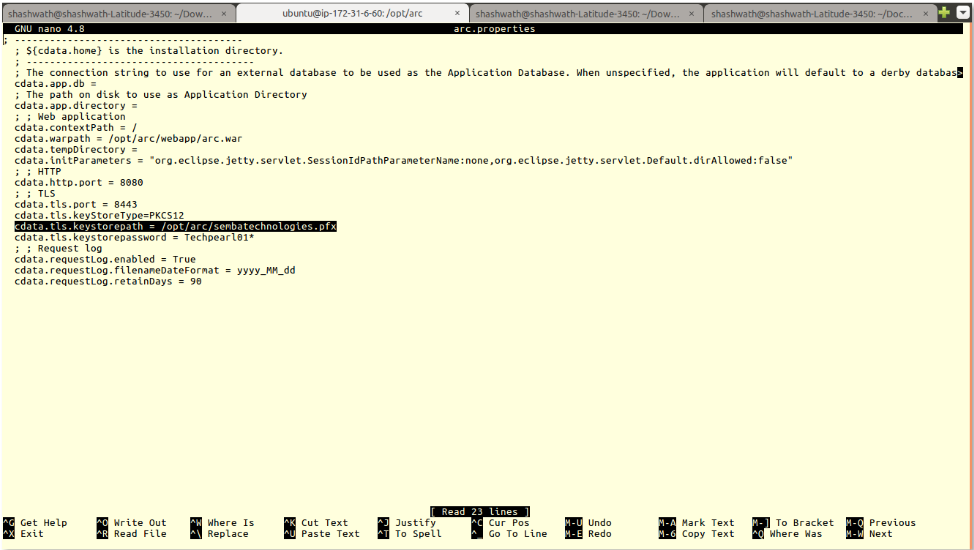
- Restart the cdata arc
- sudo systemctl restart arc
- Check the cdata arc status
- sudo systemctl status arc
- Verify the certificate on the browser
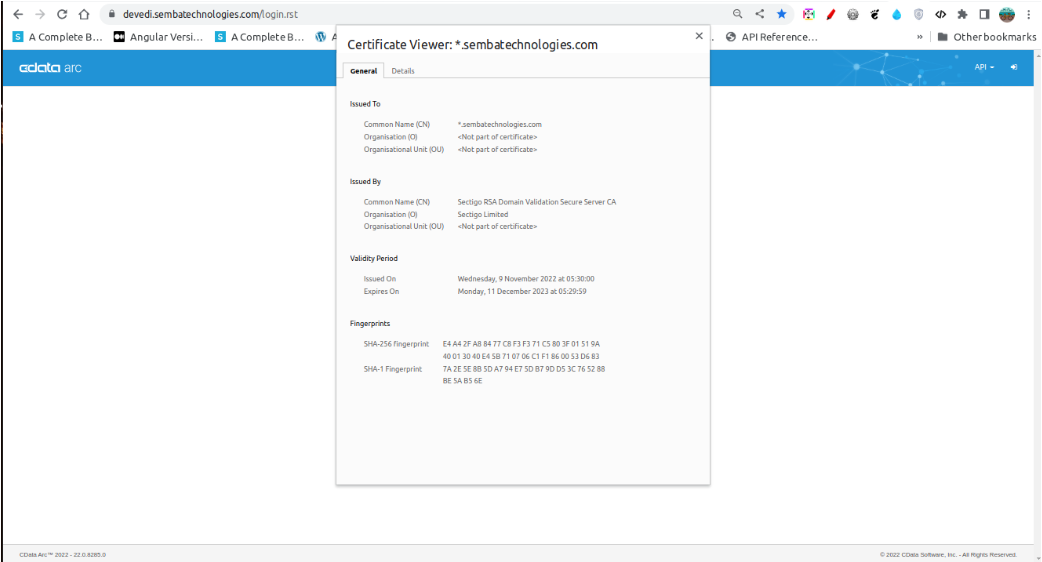
Summary
The above content provides guidance on how to successfully integrate an EDI system into your business processes. It highlights the importance of selecting the right EDI system based on your business needs, defining your integration strategy, working with your trading partners to exchange accurate and timely data, testing the system thoroughly before going live, and monitoring the system after implementation to identify and address any errors or delays.
Successful EDI integration can help your business streamline its supply chain and procurement processes, improve accuracy, and reduce costs. By following these tips, you can ensure that your EDI integration is successful and delivers the benefits that you expect.